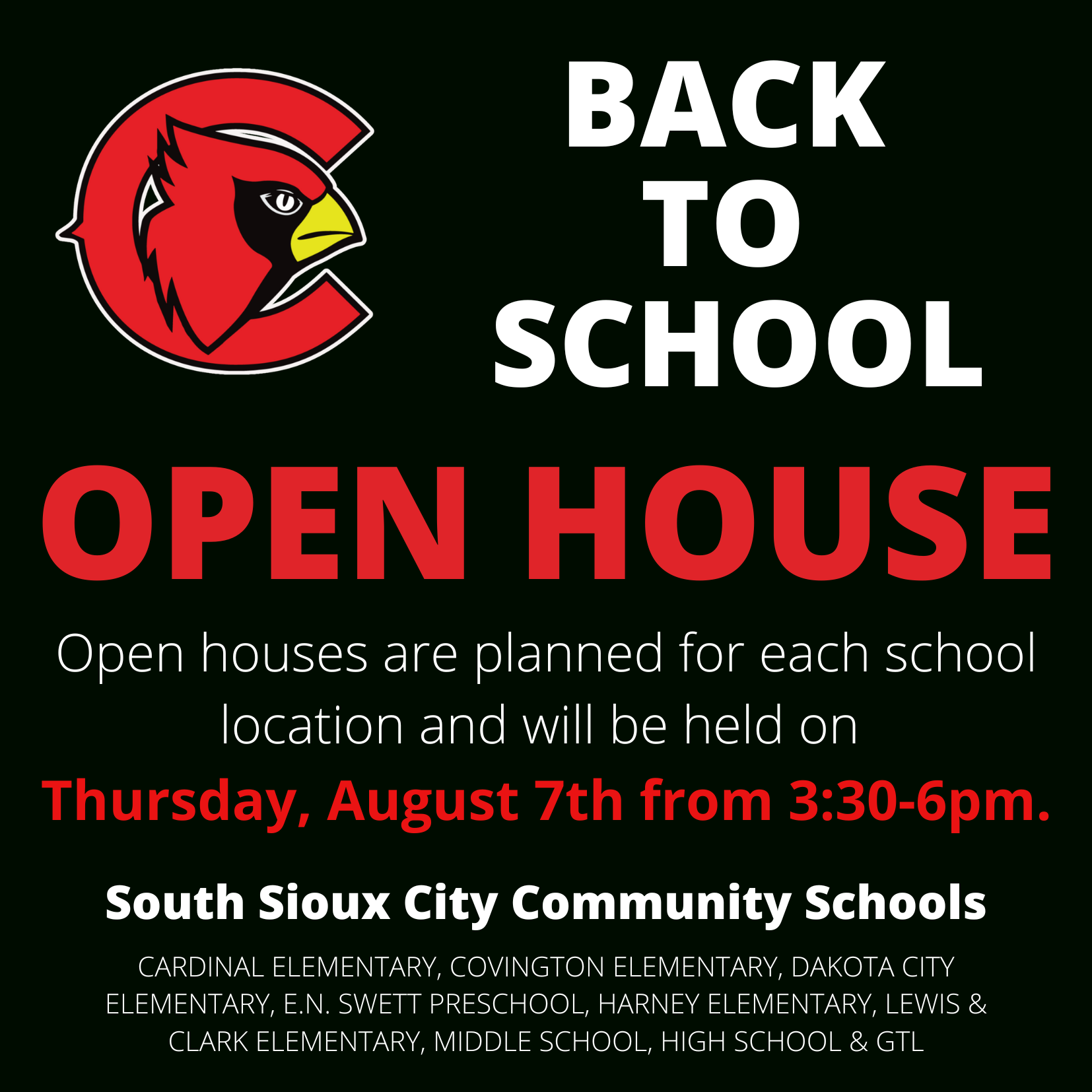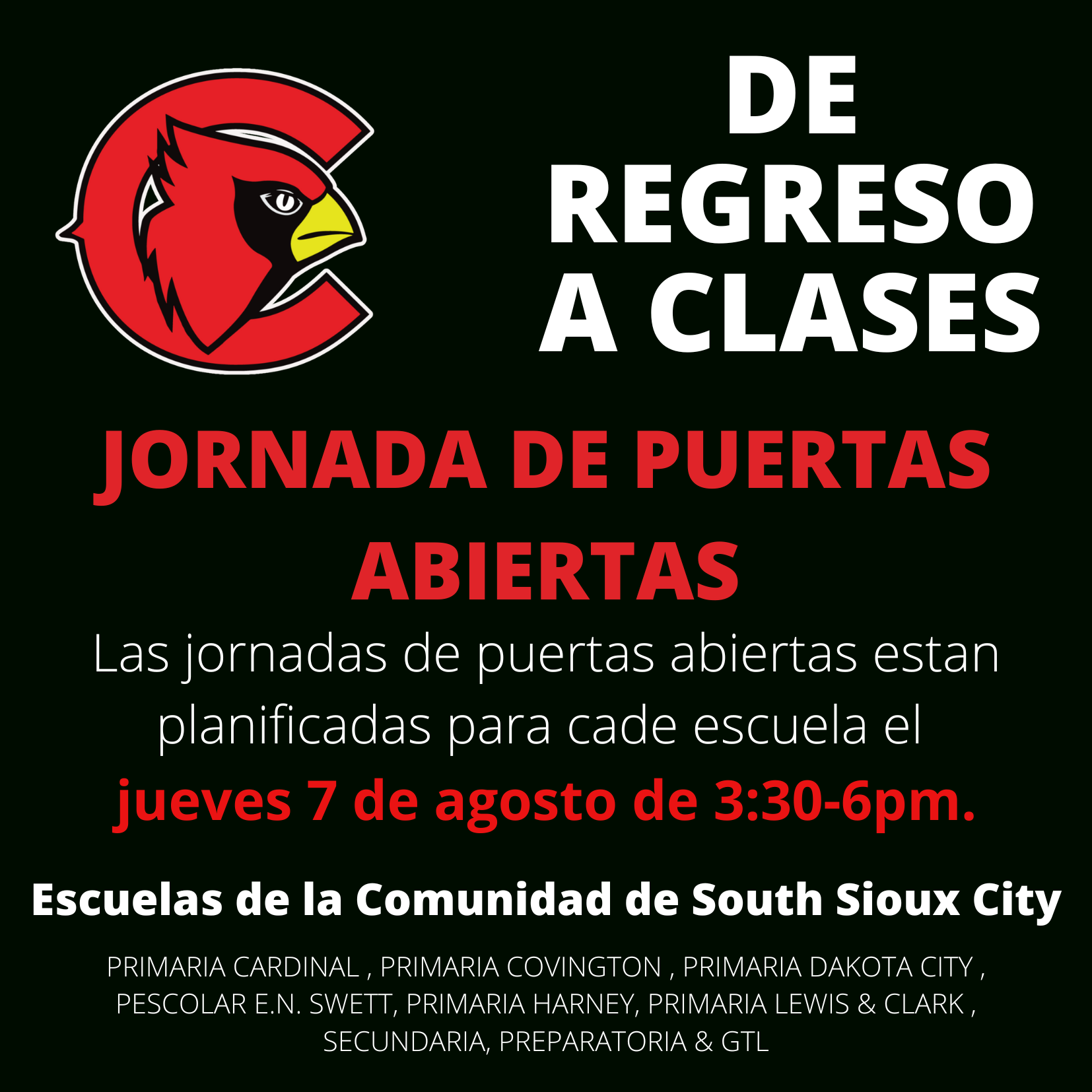Back to School Info
Important Back-to-School Information 2025-2026
Everything you "Need to Know" about "Back to School"!
Classes begin for K-6 & 9th grade on August 11th (8/11/25) with a noon (12:00 pm) dismissal.
First full day for ALL K-12 students is on August 12.
Your 2025-2026 guide to the SSC School District:
[25-26 Summer Mailer English Version] [25-26 Summer Mailer Spanish Version]
Attention High School and Middle School Students: Pay your Laptop Insurance Online Here
Handbooks for 2025-2026 | Student Handbook Receipt and Field Trip Permission Form
If you are new to the district (Preschool-12th grade), please contact the Central Registrar located at the School Administration Building as soon as possible to get the registration process started. Please do not wait until August.
Apply for Free / Reduced Lunch Here
Pay or put money in your child's lunch account anytime, anywhere from your mobile phone or computer: Click here to go to MySchoolBucks.com
The online application is quick and simple. If you prefer a paper application, you can print/complete/return this Free/Reduced Lunch Application (English & Spanish combined with directions), or stop by the District Office to pick one up. [Free/Reduced Lunch Application in]
More Info on the Nutrition Services / Lunch Program
Transportation Rates for 2025-2026
Please contact Pat Bernstrauch at 402-241-4080 or email Pat Bernstrauch for further information on bus registration, payments and/or fees.
Be Kind, Be Respectful, Be Better Every Day!
Chromebook Insurance Agreement
The cost of District Chromebook Insurance is $25.00 and can be paid at the help desk or online.
Synergy ParentVUE Portal Information
Now available 25-26 enrollment verification
Confirm your student's enrollment, sign various back to school forms, and update any changes right from your phone!
To get started:
1. Sign into ParentVUE
2. Click "Online Registration" at the top of the screen
3. App Only: Click Open Online Registration"
4. Choose Enrollment Venification - Current Students
DON'T HAVE A PARENTVUE ACCOUNT
Visit bit.lv/ssopvue to request one.
ParentVUE and StudentVUE are the APS student information systems that give parents and students secure, private access to school and student information.
For parents currently using Synergy’s ParentVUE, you are now able to complete enrollment verification online. This tool will allow you to update student information and submit several forms online, including
Address or phone number changes
Emergency contacts
Student health information
Handbook, Field Trip, Photo Release, Computer Usage and Authorization to Use Internet forms
To begin the process, open ParentVUE, sign in, and click “Online Registration” at the top of the page. Choose “Enrollment Verification - Current Students” and proceed through the screens for each of your children.
If you are unsure of your ParentVUE login information, please fill out this form and we will email you with those details.
Insurance -Voluntary Student Accident Insurance Plans